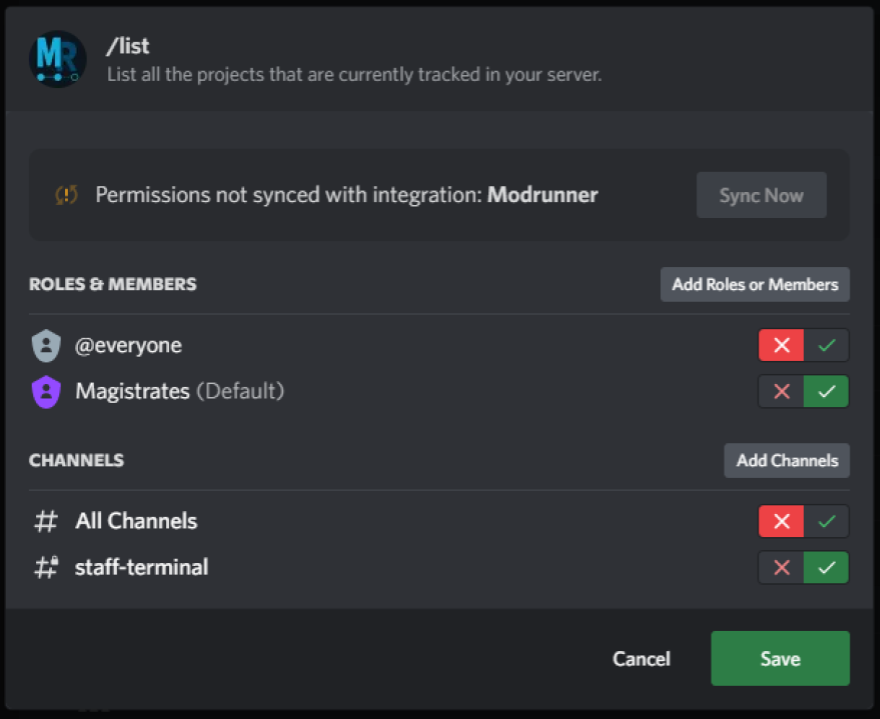Configuring Permissions
Most bots typically use a "admin" or "manager" role to determine which server members get to use certain privileged commands on a bot. Modrunner does not use this method; instead it uses Discord's own built-in command permissions system. This is not as simple as a role-based permission system to set up but is significantly more flexible.
Accessing bot permission settings
Modrunner's permission settings can be accessed a few different ways:
- Right-clicking on Modrunner on the server member list and choosing "Manage Integration"
- Going to Server Settings > Integrations > Modrunner
Regardless of method you will end up on the same screen.
Role-based and member-based permissions
The first section allows you to restrict command usage to certain members or certain roles. By default Modrunner allows everyone to use its commands, but will enact certain default command-level restrictions (see command-based permissions).
Let's say that I have a "admin" role on my server and I want members with that role to be able to use Modrunner's commands, but not anyone else. First thing we do is disable command usage for everyone by toggling it off:
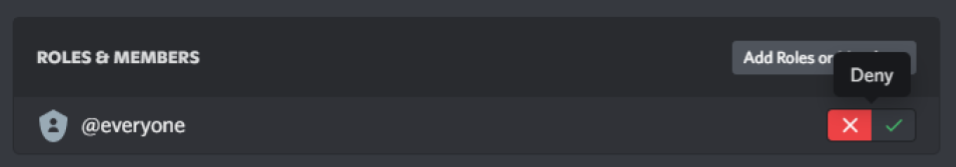
Then we want to add our "admin" role to be allowed to use Modrunner's commands. Click "Add Roles or Members". We'll check the box next to "Guildmasters", our admin role, then click add.
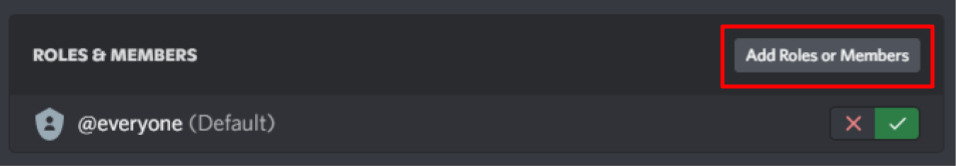
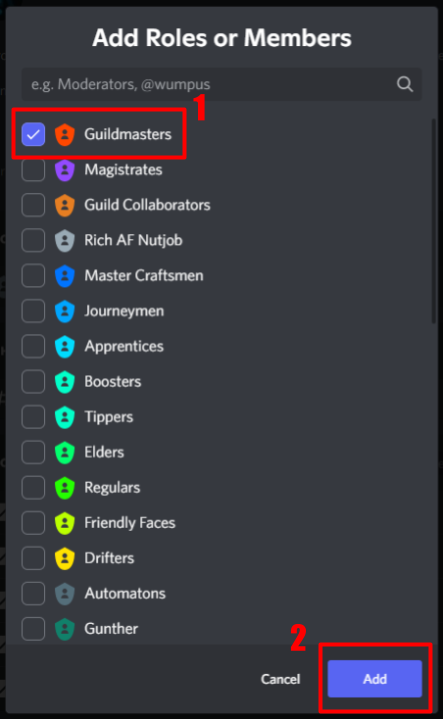
Now we can see that our "Guildmasters" role has permissions to use Modrunner's commands, and only this role.
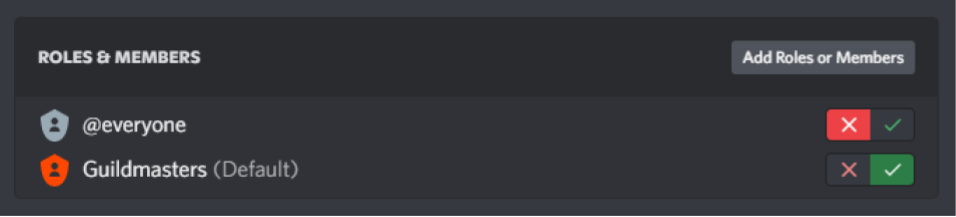
Channel-based permissions
The process is similar for restricting usage to specific channels. Say for example, we have a #bot-commands channel in our server and we only want commands run here, to keep #general nice and tidy. We can achieve this by disabling usage in all channels, and adding our bot commands channel (called #terminal here) to be allowed.
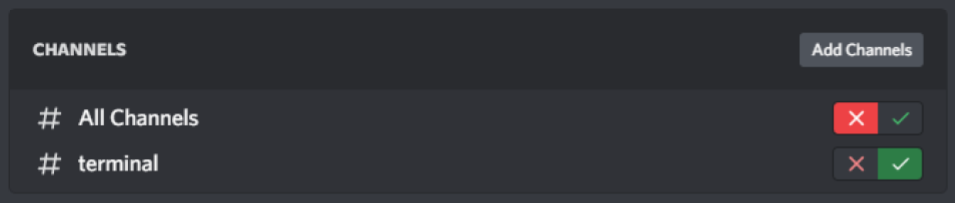
Command-based permissions
This is where things get interesting. You can restrict usage of specific commands based on specific members, roles or channels. By default, Modrunner restricts usage of commands like /track and /settings to members with the "Manage Channels" permission, but you can override this here.
Let's suppose we want to restrict usage of the /list command to our moderator role, and only in our #staff-terminal channel. First we start by clicking the command name, then disabling the command usage from all channels and members:
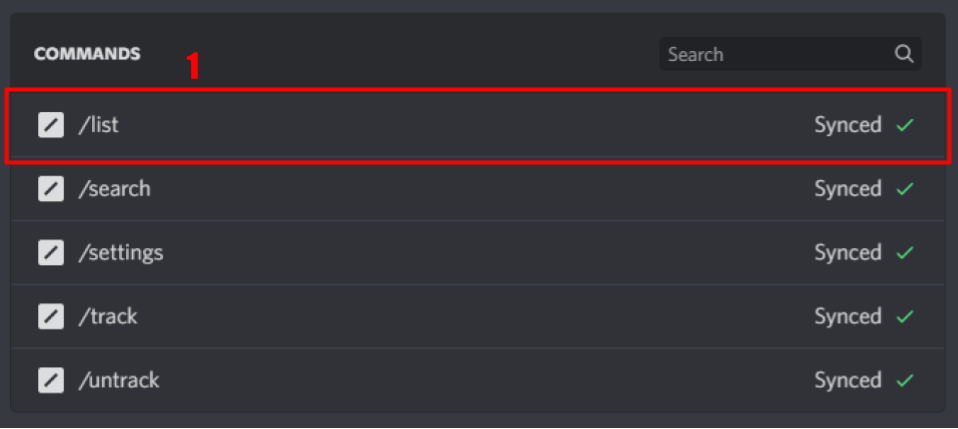
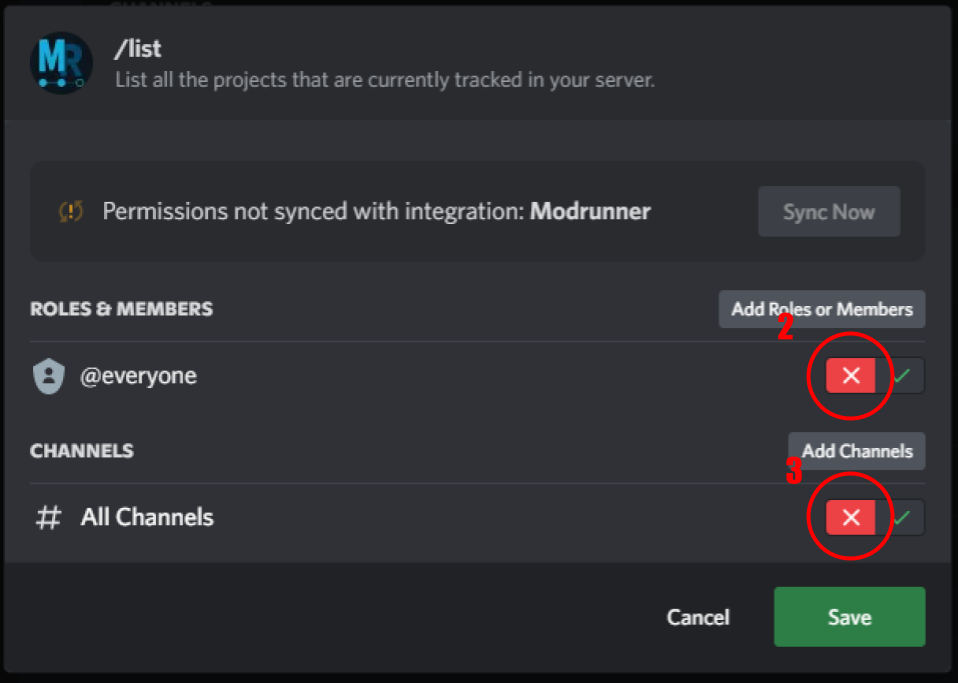
Now we just add our moderator role (Magistrates) and staff channel (#staff-terminal) to be allowed, and we're set!